
Figure 12. General tab of the Environment Options dialog
Turbo Tester has a Graphical User Interface (GUI) which can be suited to your needs. Some parts can be done by specifying Environment options, others by setting console properties In addition, the command shell can be configured in wide range. Following images show Environment Options dialog.

Figure 12.
General tab of the Environment Options dialog
General tab of the Environment Options dialog displays settings for menus and toolsbars. Following table summarizes available selections and their meaning:
| Menu Animation | Menu animation can be set to None, Random, Unfold, Popup, HSlide, VSlide and Smart. None disables animation, smart tries to find best suitable animation, and other names speak for themselves. |
|---|---|
| Double Speed | Specifies wehter to animate menus in normal or double speed. |
| Flat Toolbar Buttons | If checked (by default), toolbar buttons are shown in "flat" appearance. If not checked, they are show in older raised way. |
| Show Toooltips on Toolbars | If checked, shows small tooltips when mouse is left on them for a while. |
| Show "Tip of the Day" at Startup | If checked, show "Tip of the Day" dialog box at program startup. This dialog contains several useful tips that might come handy |
| Display Confirmation Dialog on Exit | When checked, prompts user with a dialog asking wether to end TT session or not. If there is active (running) command, then prompt for stopping it will be displayed anyway. |
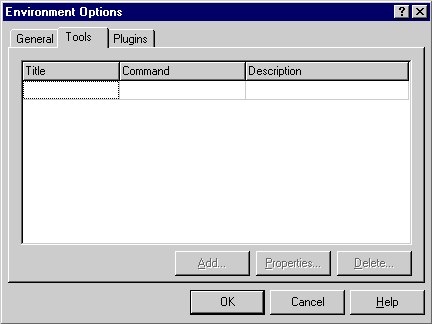
Figure 13.
Tools tab of the Environment Options dialog
Tools tab displays all custom tools that are installed into the Turbo Tester environment. Currently these tools can be added only by writing them directly into the TESTER.INI file. Later, direct addition, editing and removal can be done. The details about the file format are described in Appendixes.
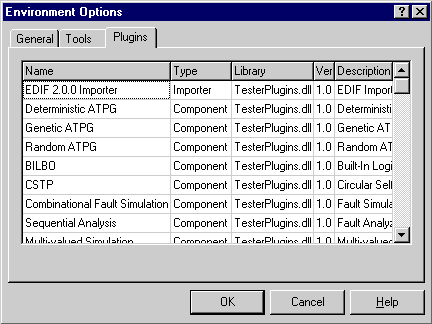
Figure 14.
Plugins tab of the Environment Options dialog
This tab allows browsing of installed Turbo Tester tool plugins. Plugins simply add user interfaces to the comman-line tools, packaged with Turbo Tester. Plugins can also include the functionality of a tool programmed directly into it, but mostly they only provide dialog boxes for setting parameters.
 Plugins are available on
Windows-based installation only. UNIX-based systems do not use this kind of
tool interfacing yet.
Plugins are available on
Windows-based installation only. UNIX-based systems do not use this kind of
tool interfacing yet.
Copyright © 1999 Design & Test Center